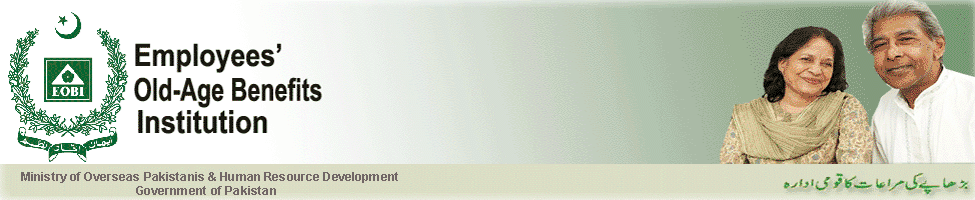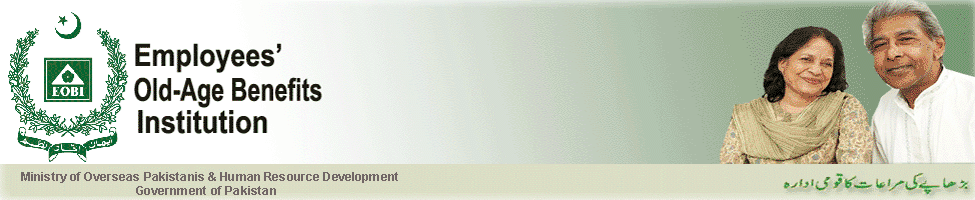| PE-01 SOFT DATA STRUCTURE |
| IMPORTANT NOTES |
| |
|
|
|
|
|
|
|
| Field names |
Field description |
|
|
|
|
|
| NIC |
Old NIC number |
|
|
|
|
|
| Mandatory: |
Please enter formatted NIC numbers, like 501-66-714255 |
|
| |
|
|
|
|
|
|
|
| NEW_NIC |
Computerized NIC issued by NADRA |
|
|
|
| Mandatory: |
Please enter formatted CNIC numbers, like 42101-1388199-5 |
|
| |
|
|
|
|
|
|
|
| NAME |
Name of employee to be registered |
|
|
|
| Mandatory: |
|
|
|
|
|
|
|
| |
|
|
|
|
|
|
|
| F/H NAME |
Father/husband name of the employee |
|
|
|
| Mandatory: |
|
|
|
|
|
|
|
| |
|
|
|
|
|
|
|
| RELATIONSHIP CODE |
Relation with the employee; use 'F' for father and 'H' for husband |
| Mandatory: |
|
|
|
|
|
|
|
| |
|
|
|
|
|
|
|
| GENDER |
Gender of employee; use 'M' for male and 'F' for female |
|
| Mandatory: |
|
|
|
|
|
|
|
| |
|
|
|
|
|
|
|
| DATE OF BIRTH |
Date of birth of employee; should be in BRITISH format (DD/MM/YYYY) |
| Mandatory: |
An employee should be less than 60 years (for male) and 55 years (for female)
at the time of registration |
| |
|
|
|
|
|
|
|
| DATE OF JOINING EMPLOYER |
Date of joining employer; should be in BRITISH format (DD/MM/YYYY) |
| Mandatory: |
An employee can only join employer when he/she is 18 years or more |
| |
|
|
|
|
|
|
|
| |
|
|
|
|
|
|
|
| PRESENT ADDRESS |
Complete present postal address of the employee |
|
|
| Mandatory: |
Please avoid special characters and inserting permanent address in this column |
| |
|
|
|
|
|
|
|
| CITY |
City name from present address |
|
|
|
| Mandatory: |
|
|
|
|
|
|
|
| |
|
|
|
|
|
|
|
| PROVINCE |
Province name |
|
|
|
|
|
| Mandatory: |
|
|
|
|
|
|
|
| |
|
|
|
|
|
|
|
| PHONE |
Telephone contact number of employee |
|
|
|
| Not mandatory but preferred: |
Landline or cell |
|
|
|
|
|